
Empowering you to do more.

The Ultimate, Intuitive MR Interface
Canon Software
The revolutionary Canon Software takes MR performance and flexibility to levels higher than ever before. The Canon Software is able to be customized for site specific scanning requirements by creating the optimal user interface for everyone, regardless of whether they’re new to MR or have years of experience. Efficiency is increased with advanced applications which streamline and accelerate processes with quick and easy to use features. With these new techniques now available, it’s even easier to develop clinical referrals.
Designed by you for the way you work.
Canon Medical Systems' next generation MR software interface lets operators design their own protocols and easily access mTools for greater convenience. Frequently used icons are positioned to reduce the amount of required mouse movement across the interface. This ergonomically, eye-pleasing display increases efficiency and reduces operator fatigue.
Easy to use. Easy to learn.
MR software makes Canon Medical Systems' sophisticated suite of imaging tools remarkably easy to learn and use, enabling technologists of every skill level to access its full range of functionality. Beginning the first scan with three quick steps reduces the patient’s anxiety while they wait for the exam to begin. Canon software allows you to accommodate a higher patient volume while offering a wider range of clinical applications.
3-Steps to begin scanning.
-
Register the patient by selecting their name which is preloaded from the HIS/RIS system.
-
Click the "Start" button to automatically load the optimized protocol.
-
Select scan start to automatically begin multiple plane locator.
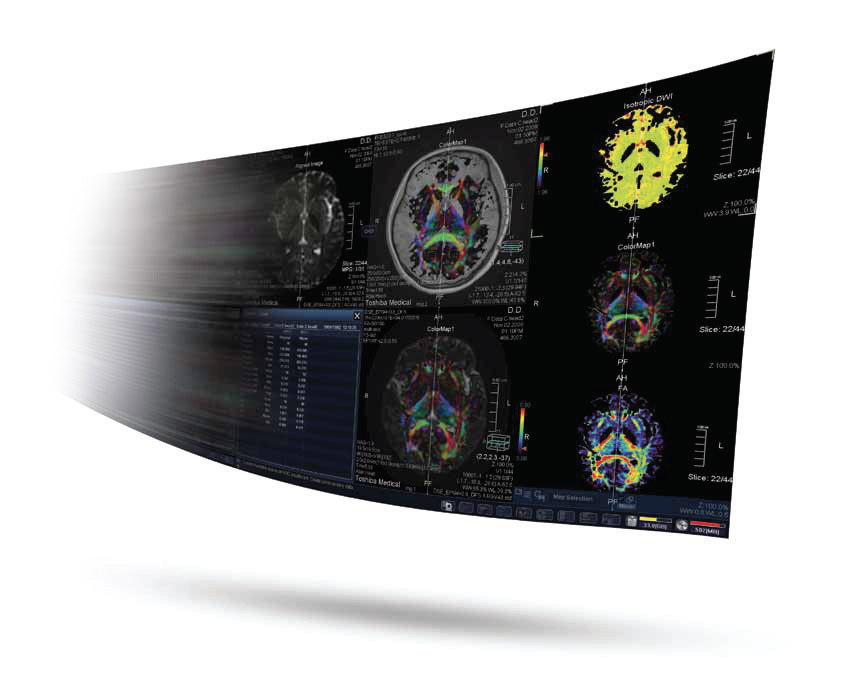
Satisfying the need for speed.
Canon Medical Systems MR systems with MR software facilitate faster throughput by using efficient tools and proprietary protocols. This significantly enhances workflow from patient registration to patient completion or diagnosis. The ability to optimize the MR software user interface with mTools, along with Atlas Compass and new sequences, increases staff efficiency. Space requirements are reduced as a result of the ability to multi-task on a single console.
Atlas Compass
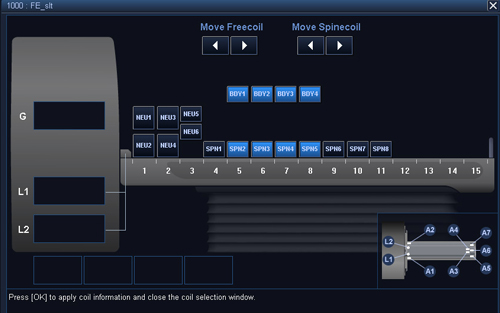 View Example
View Example
Atlas Compass is a premium coil detection tool that provides unparalleled productivity and image quality by complete automating the selection of coil elements within a predetermined range.
Computed DWI (cDWI) Maps
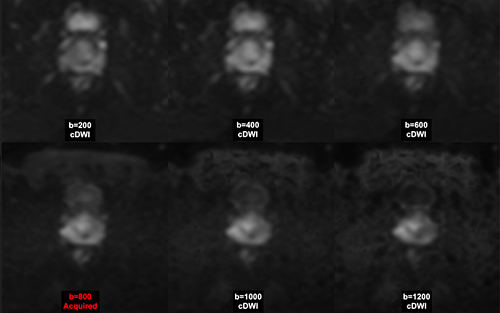 View Example
View Example
This technique allows the user to create an unlimited number of b-value maps from a single DWI acquisition.
mVox
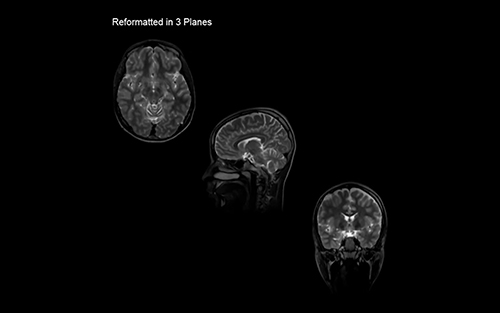 View Example
View Example
mVox acquires more information in less time by performing 3D isotropic volume T2W or FLAIR imaging.
Optimizing efficiency in 3 Dimensions.
Canon Medical Systems MR systems with MR software can automatically apply advanced 3D post-processing for MIP, MPR and SVR to achieve greater workflow efficiency.
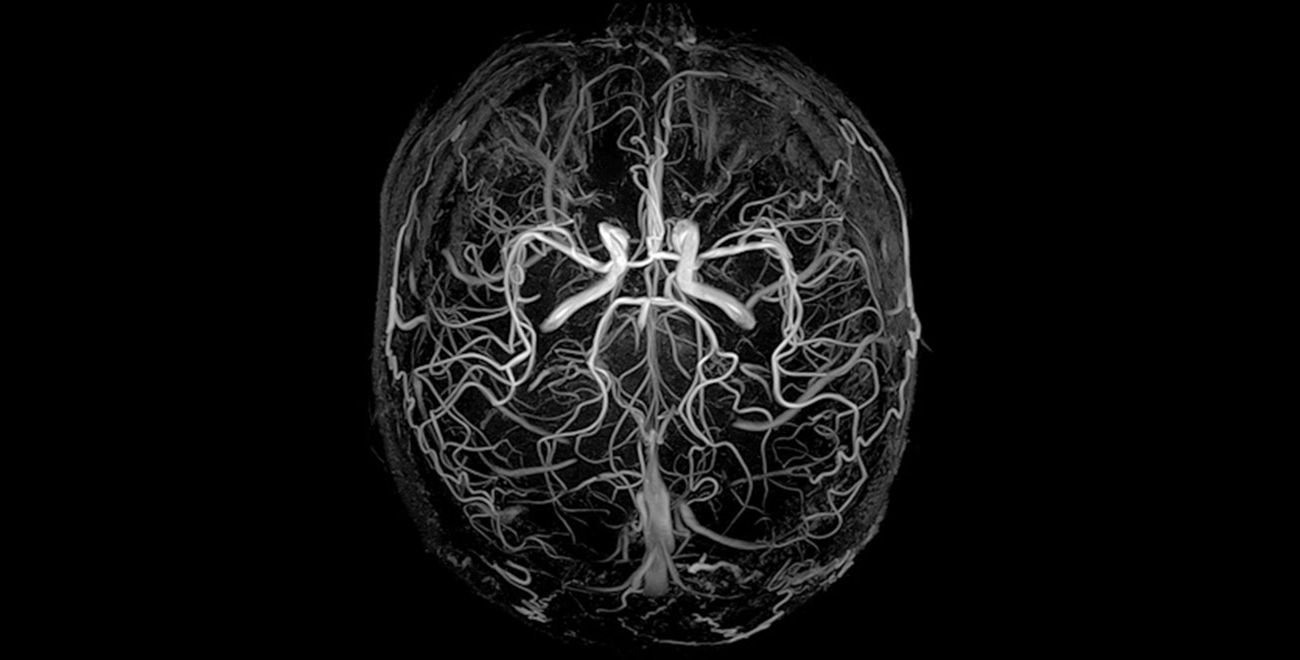
Surface Volume Rendering (SVR)
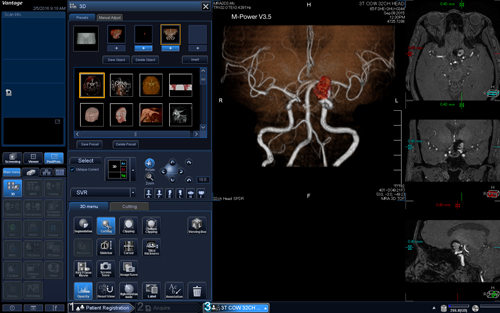 View Example
View Example
Eliminating the need for a separate workstation, Canon software can conveniently use the automated SVR post-processing program to create advanced 3D volume rendered images.
Multi-Planar Reformatting (MPR)
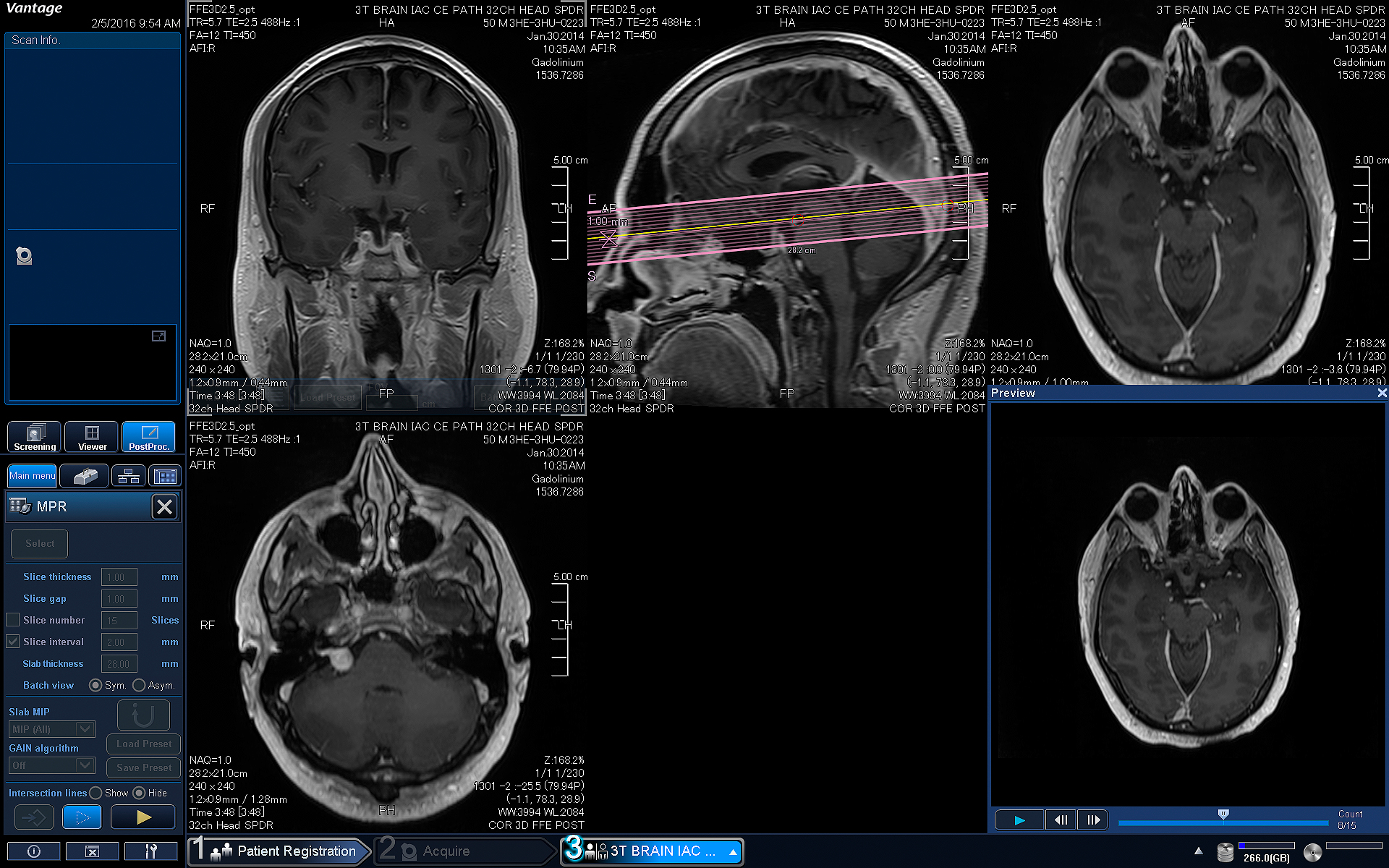 View Example
View Example
Canon software can automatically reformat an isotropic volume data set in any plane including user-selectable oblique planes.
Maximum Intensity Projection (MIP)
 View Example
View Example
Automated MIP post-processing can be applied by selecting the 3D process on the operator console. Images can then be optimized manually with an easy-to-use cutting tool, previewed and saved as a DICOM data set.
Advanced post-processing as easy as 1-2-3.
Advanced post-processing applications have been developed with a streamlined workflow for operators at all experience levels. fMRI, Spectroscopy, Diffusion Tensor Imaging and Diffusion Tractography applications can be accessed on the main console using the following simple, three step process. These optional applications can be added as your clinical practice grows.
3-Steps to begin scanning.
-
Quick and easy data load
-
Preview automated results
-
Display results
fMRI
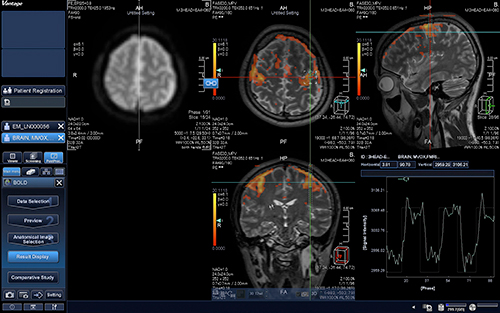 View Example
View Example
Functional analysis displaying areas of activation with color enhancement. Functional data may be fused with any 2D or 3D data set.
Spectroscopy*
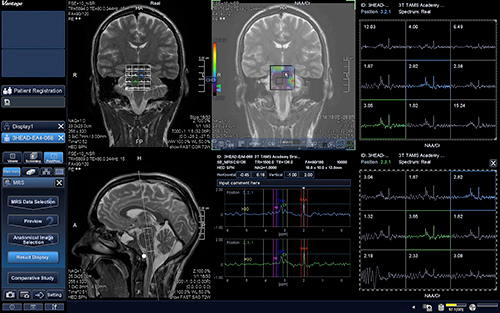 View Example
View Example
Canon software provides processing of single and multi-voxel spectral data. Baseline correction, peak analysis, CSI evaluation and metabolite identification are automatically displayed.
Diffusion Tensor Tractography*
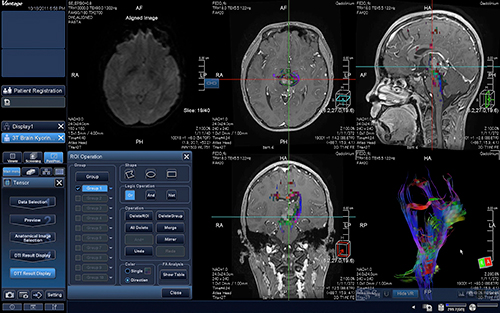 View Example
View Example
mTensor is customizable to the users preference which automates post processed values and color maps. The calculation of tensor maps and tracks can be configured and fused with 2D or 3D data sets.
*Optional
Auto Scan Assist
Improve workflow with a suite of auto alignment tools to guide the operator through the process from beginning to end. Auto Scan Assist offers automatic slice alignment and positioning for cardiac, neuro and spine exams.
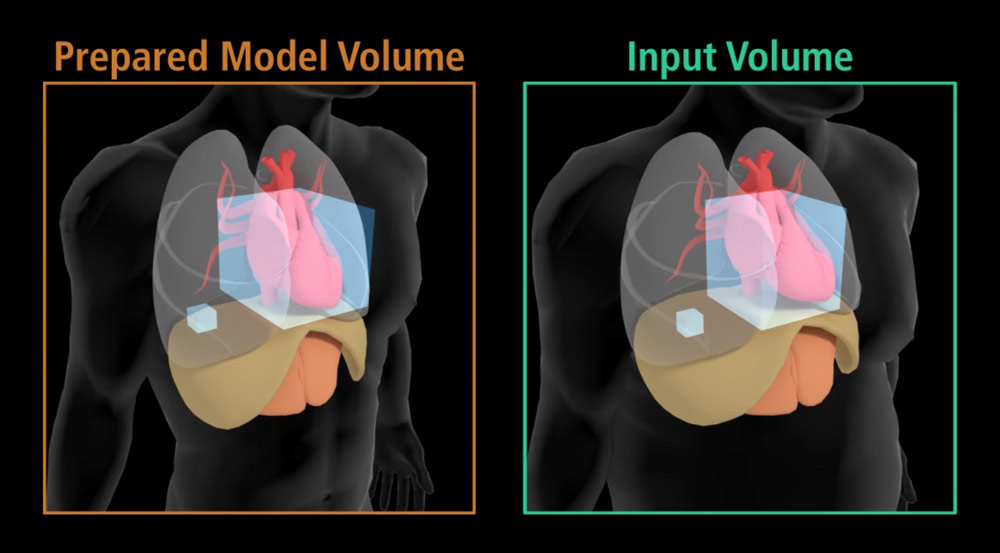 View Example
View Example
SUREVOI™ Cardiac Cardiac
Automatic detection of heart and liver with a non-rigid model allows for full workflow automation from table positioning to the Real-time Motion Correction (RMC), probe placement and fully automated cardiac planning.
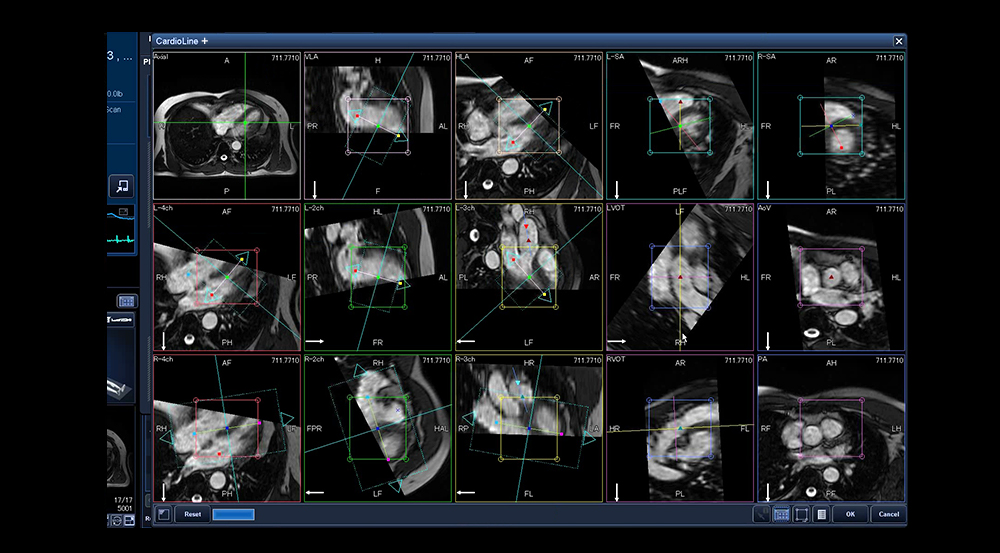 View Example
View Example
CardioLine+* Cardiac
CardioLine+ automatically identifies the 14 standard cardiac planes including right and left ventricle, as well as the four cardiac valves in a single breath-hold scan.
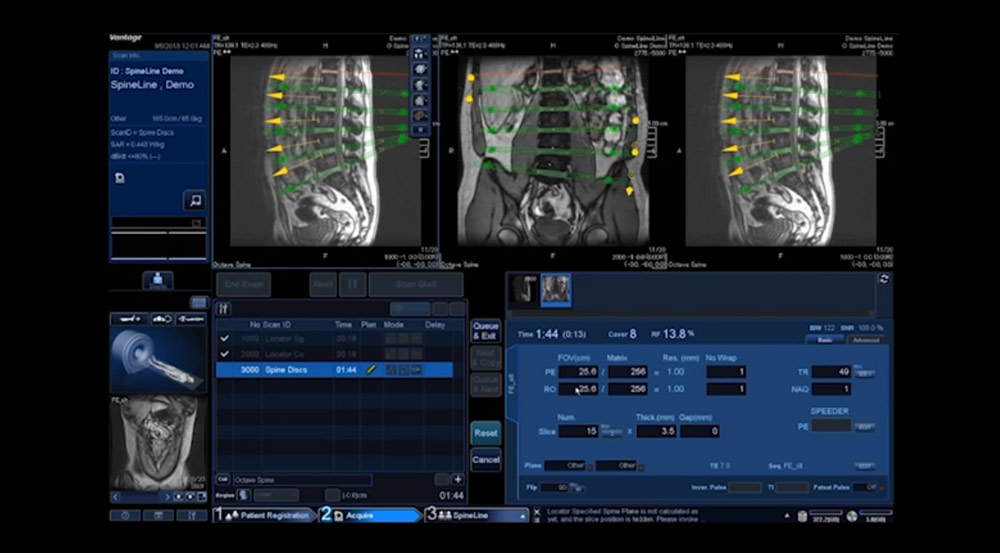 View Example
View Example
SpineLine+* Spine
With its auto-locator functionality, SpineLine+ allows you to plan spine studies quickly and easily. Sagittal and coronal locators allow you to set double-oblique slices, enhancing the reproducibility of follow-up exams.
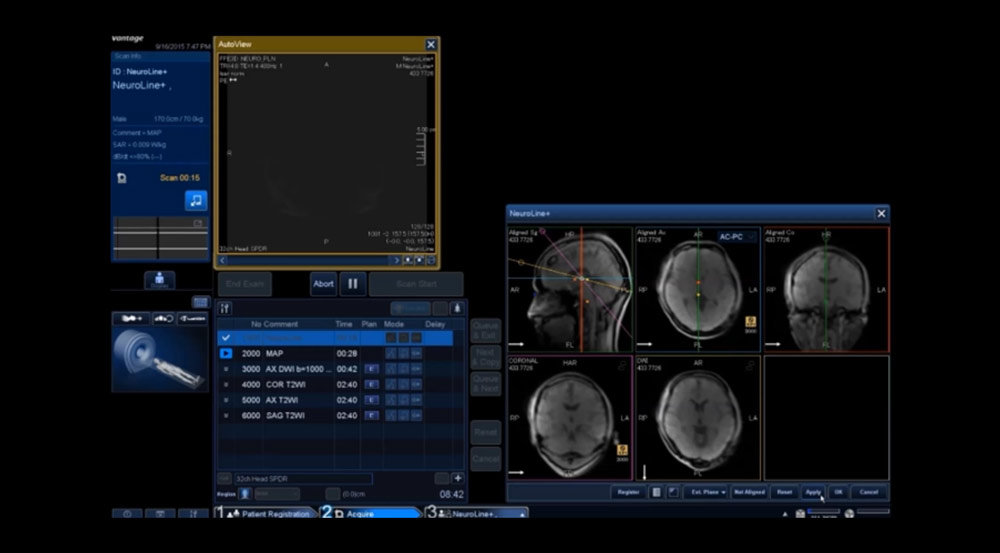 View Example
View Example
NeuroLine+* Neuro
Achieve outstanding scan consistency for all your brain exams with NeuroLine+. The function’s intelligent alignment algorithm allows you to automatically set up according to AC-PC and OM line.
*Optional
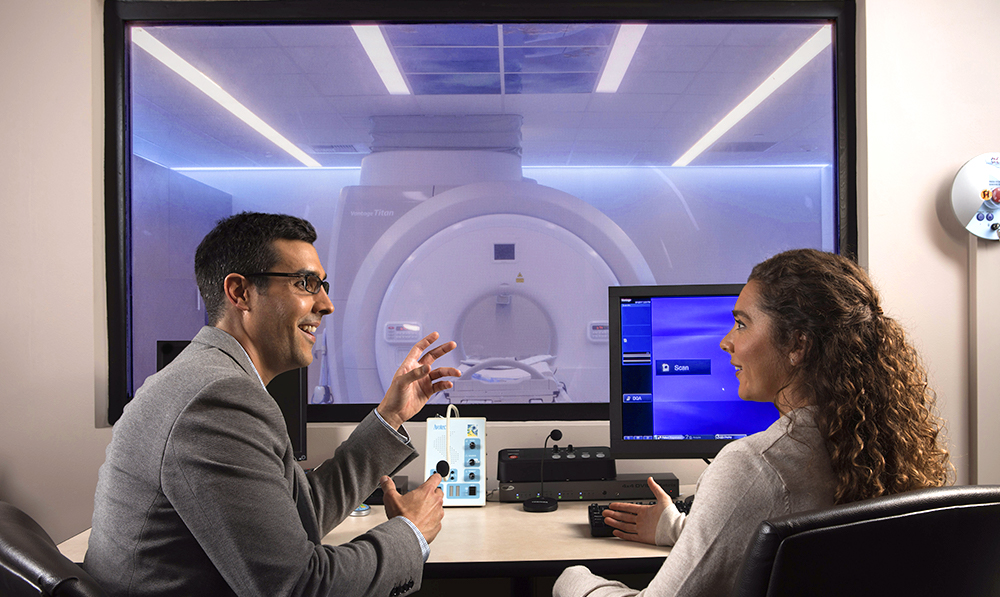
Maintaining your edge with Canon software
Requiring minimal training and experience to use, Canon Medical Systems' comprehensive training resources make getting up to speed with Canon software even easier. Classroom instruction at the Canon Medical Systems Institute for Advanced Learning located in Irvine, CA, includes hands-on experience using Canon software on fully functional MRI systems. Additional on-site training and follow-up visits by Canon Medical Systems professionals help technologists maintain their competence in order to facilitate consistent scanning and faster diagnoses.



